PI Vision Custom Symbol
The Ultimate Manual Data Entry Table for PI Vision
Replace PI Manual Logger and spreadsheets. Manual Input Table+ is a powerful, integrated solution for adding, editing, and managing critical operational data directly within your dashboards.
Streamline Your Manual Data Workflows
Efficient Data Management
- Bulk Add, Edit & Delete: Perform data operations on large sets of values at once for maximum efficiency.
- Copy & Paste from Excel: Seamlessly bring in data by copying from a spreadsheet and pasting directly into the table.
- CSV Import & Export: Easily import data from CSV files and export your table to multiple formats, including PDF.
Data Integrity & Quality
- Real-Time Validation: Prevent bad data at the source with instant validation feedback as users type.
- Built-in Audit Trail: Automatically log all user changes for full traceability, accountability, and compliance.
- Multistate Coloring: Apply conditional formatting to highlight out-of-spec or critical values instantly.
Flexible Configuration
- Customizable Columns: Configure which data columns are visible, editable, or required for different users.
- Supports All Data Types: Works seamlessly with numeric, string, boolean, and enumeration (dropdown) data.
- Intuitive Setup: All features are managed through a user-friendly configuration panel—no coding required.
Built for Critical Industrial Use Cases
Operator Rounds & Logbooks
Create digital logbooks for operators to record manual readings, safety checks, and shift handover notes.
Lab & Quality Data Entry
Allow lab technicians to enter quality sample results directly into PI Vision, linking them to specific batches or times.
Downtime & Incident Logging
Capture critical details during downtime events, including reason codes and operator comments for analysis.
Manual Override & Backup
Provide a reliable way to enter critical data manually when automated systems or sensors are temporarily offline.
Powerful Data Management, Made Simple
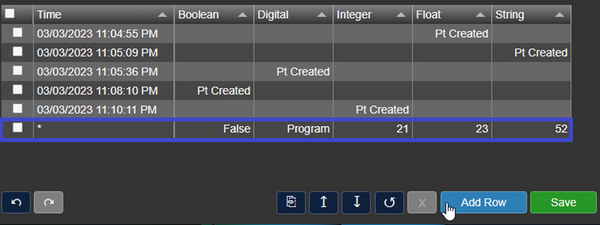
Bulk Add Historical Data
Quickly backfill data or add entire sets of historical records in a single operation.

Inline Editing with Dropdowns
Correct archived values, adjust timestamps, or use dropdowns for consistent data entry.

Bulk Data Deletion
Clean up test data or remove incorrect entries for multiple tags at once with ease.

Multistate & Conditional Formatting
Apply color-coding based on limits to instantly identify out-of-spec or critical values.

Import from Excel & CSV
Seamlessly bring in data from external sources by copying from Excel or uploading a CSV file.

One-Click Data Export
Export the current table view to multiple formats, including Excel, CSV, and PDF, for reporting.

Built-in Audit Trail
Automatically log all user changes for full traceability, accountability, and compliance.

Real-Time Data Validation
Prevent bad data at the source with instant validation feedback as users type.
See Manual Input Table+ in Action
Questions?
Click the button below to get in contact, or simply email us at contact@software-athlete.com. We would love to help you.













