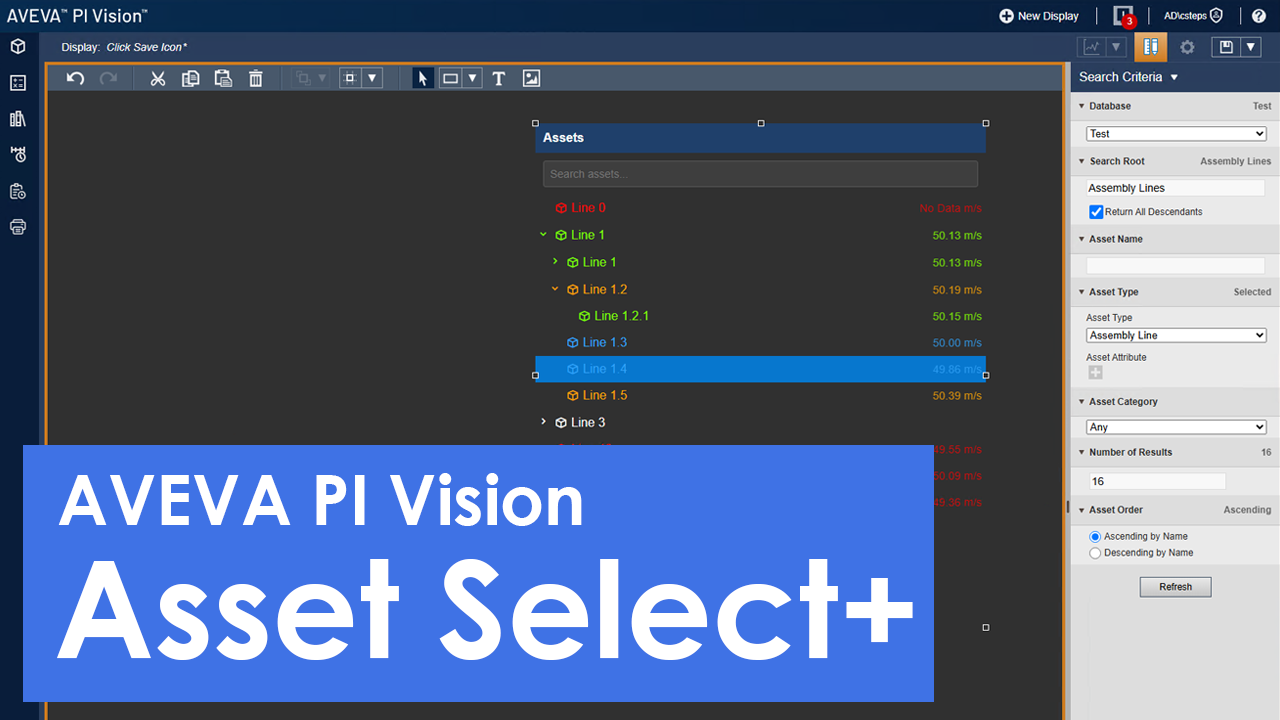
Software Athlete
Asset Select
Shipping & Returns
Row content
Compatibility
Row content

PI Vision Custom Symbol
Unlock Dynamic Asset Navigation in PI Vision
Go beyond the static asset list. Asset Select+ transforms how you navigate your AF hierarchy, providing dynamic search, tree views, and real-time data in one powerful control.
The Asset Selector PI Vision Should Have Had
Powerful Asset Discovery
- Dynamic Search: Populate the list using search filters like AF database, asset type, and categories.
- Tree & List Views: Display assets in a familiar hierarchical tree with expandable nodes or a simple flat list.
- Live Search & Filtering: Instantly filter the list as you type, with support for wildcards (*).
- Configurable Sorting: Sort assets by name or any real-time attribute value, ascending or descending.
Rich Contextual Data
- Display Real-Time Data: Show key attribute values directly next to each asset in the list for at-a-glance context.
- Apply Multistate Coloring: Instantly identify asset status by applying color rules to values or the entire asset row.
- Customizable Headers: Configure the header to show a static title or dynamically display the currently selected asset.
Flexible & Customizable UI
- Collapsible or Static: Choose between an expandable side-panel or an always-visible, static list.
- User-Friendly Interface: Designed for intuitive operation, allowing any user to easily find the asset they need.
- Simple Configuration: All features are managed through an easy-to-use panel directly within PI Vision.
Build Smarter, More Flexible Dashboards
Dynamic Equipment Displays
Create a single, powerful display where operators can instantly switch the context between different pumps, motors, or production lines.
Fleet-Wide Benchmarking
Use dynamic search to populate a list of all assets of a certain type, then sort by a KPI to identify top and bottom performers.
Hierarchical Navigation
Allow users to easily navigate large and complex AF hierarchies using the intuitive, expandable tree view.
Creating Reusable Templates
Build a single template display and use dynamic search to automatically populate it with the correct assets based on URL parameters.
Find and Visualize Your Assets with Ease

Hierarchical Tree View
Display your assets in a familiar, collapsible tree view with real-time attribute values and multistate coloring.

Static List View
Use a static, always-visible list of assets and empower users with powerful sorting and live search capabilities.

Dynamic Asset Search
Automatically populate your asset list based on powerful criteria like AF database, asset type, template, or category.

Rich Multistate Display
Apply conditional color rules to asset names or their attribute values for quick visual alerts and status checks.












